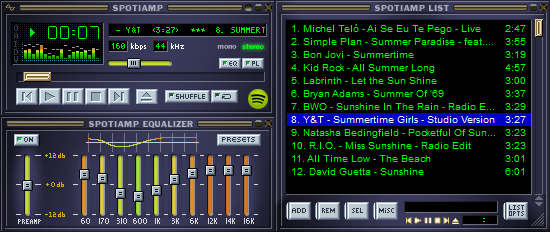Spotiamp 0.2
Spotiamp 0.2
Spotiamp is a Windows program that lets you login to your Spotify account and play your playlists. You can also search for tracks to play, and there's a radio feature.
Last update
6 Jan. 2014
Licence
Free
OS Support
Windows
Downloads
Total: 806 | Last week: 1
Ranking
#324 in
Players
Publisher
Spotiamp
Screenshots of Spotiamp
Spotiamp Publisher's Description
Spotiamp is a Windows program that lets you login to your Spotify account and play your playlists. You can also search for tracks to play, and there's a radio feature.Spotiamp borrows the design of the UI from Winamp, an excellent MP3 player back in the days. Spotiamp aims to be resource efficient and perform in a really fast and snappy way.
What's New in Version 0.2 of Spotiamp
Changes:
1.Shuffle button was broken
2.A white rectangle was sometimes shown in the album art view.
26/12/2013 - Spotiamp v0.2 - Release Candidate
Changes:
1.Skin support. Put the .wsz skin files in a folder named skins/ in
the program folder. Select skin on the options menu.
2.Use mouse scroll wheel to control volume.
1.Shuffle button was broken
2.A white rectangle was sometimes shown in the album art view.
26/12/2013 - Spotiamp v0.2 - Release Candidate
Changes:
1.Skin support. Put the .wsz skin files in a folder named skins/ in
the program folder. Select skin on the options menu.
2.Use mouse scroll wheel to control volume.
3.Global hotkeys. Enable on the settings menu. The list of hotkeys is:
Play: Ctrl+Alt+Insert
Pause: Ctrl+Alt+Home
Stop: Ctrl+Alt+End
Prev: Ctrl+Alt+PageUp
Next: Ctrl+Alt+PageDn
Volume Up: Ctrl+Alt+Up
Volume Dn: Ctrl+Alt+Down
Forward: Ctrl+Alt+Right
Rewind: Ctrl+Alt+Left
Open File: Ctrl+Alt+L
Search: Ctrl+Alt+S
4.Added context menu on tracks where you can copy uris or start radio.
5.Added artist radio, track radio, album radio, and playlist radio.
6.Better support for https://play.spotify.com links.
7.Select output device on the settings menu.
8.Fix scrolling in playlist window.
9.Remove green dotted line from eq display when it's silent.
10.International characters in playlist folder names displayed wrong.
11.Change font size of the playlist font by adding pl.font_size=15 to
the INI file. Also rescale automatically on high DPI displays.
12.Added Album Art window, press Alt+A to open.
13.Divide the Open menu into pages if it's very long.
14.Added Replaygain volume normalization. Enable with the Auto button
in the equalizer. Right click to select Album or Track normalization.
Note: The equalizer must be On for Replaygain to work.
15.Show DLL load errors when loading plugins.
16.Better plugin compatibility.
17.Added toplists. Access on the Open menu.
18.Equalizer graph displayed incorrectly.
19.Added an Add To feature to add tracks to the end of playlists.
20.More hotkeys, for example L opens the Open menu.
21.The name of the logged in user is shown on the menu.
Play: Ctrl+Alt+Insert
Pause: Ctrl+Alt+Home
Stop: Ctrl+Alt+End
Prev: Ctrl+Alt+PageUp
Next: Ctrl+Alt+PageDn
Volume Up: Ctrl+Alt+Up
Volume Dn: Ctrl+Alt+Down
Forward: Ctrl+Alt+Right
Rewind: Ctrl+Alt+Left
Open File: Ctrl+Alt+L
Search: Ctrl+Alt+S
4.Added context menu on tracks where you can copy uris or start radio.
5.Added artist radio, track radio, album radio, and playlist radio.
6.Better support for https://play.spotify.com links.
7.Select output device on the settings menu.
8.Fix scrolling in playlist window.
9.Remove green dotted line from eq display when it's silent.
10.International characters in playlist folder names displayed wrong.
11.Change font size of the playlist font by adding pl.font_size=15 to
the INI file. Also rescale automatically on high DPI displays.
12.Added Album Art window, press Alt+A to open.
13.Divide the Open menu into pages if it's very long.
14.Added Replaygain volume normalization. Enable with the Auto button
in the equalizer. Right click to select Album or Track normalization.
Note: The equalizer must be On for Replaygain to work.
15.Show DLL load errors when loading plugins.
16.Better plugin compatibility.
17.Added toplists. Access on the Open menu.
18.Equalizer graph displayed incorrectly.
19.Added an Add To feature to add tracks to the end of playlists.
20.More hotkeys, for example L opens the Open menu.
21.The name of the logged in user is shown on the menu.
Look for Similar Items by Category
Feedback
- If you need help or have a question, contact us
- Would you like to update this product info?
- Is there any feedback you would like to provide? Click here
Popular Downloads
-
 Kundli
4.5
Kundli
4.5
-
 Macromedia Flash 8
8.0
Macromedia Flash 8
8.0
-
 Cool Edit Pro
2.1.3097.0
Cool Edit Pro
2.1.3097.0
-
 Hill Climb Racing
1.0
Hill Climb Racing
1.0
-
 Cheat Engine
6.8.1
Cheat Engine
6.8.1
-
 Grand Theft Auto: Vice City
1.0
Grand Theft Auto: Vice City
1.0
-
 C-Free
5.0
C-Free
5.0
-
 Windows XP Service Pack 3
Build...
Windows XP Service Pack 3
Build...
-
 Iggle Pop
1.0
Iggle Pop
1.0
-
 Grand Auto Adventure
1.0
Grand Auto Adventure
1.0
-
 Ulead Video Studio Plus
11
Ulead Video Studio Plus
11
-
 Zuma Deluxe
1.0
Zuma Deluxe
1.0
-
 Netcut
2.1.4
Netcut
2.1.4
-
 AtomTime Pro
3.1d
AtomTime Pro
3.1d
-
 Tom VPN
2.2.8
Tom VPN
2.2.8
-
 Auto-Tune Evo VST
6.0.9.2
Auto-Tune Evo VST
6.0.9.2
-
 Horizon
2.9.0.0
Horizon
2.9.0.0
-
 Vidnoz AI
1.0.0
Vidnoz AI
1.0.0
-
 Vector on PC
1.0
Vector on PC
1.0
-
 PhotoImpression
6.5
PhotoImpression
6.5